Quickstart¶
In this page we have put together a very containerised example that will get you up and running with your first Seldon Core model.
We will show you how to deploy your model using a pre-packaged model server, as well as a language wrapper for more custom servers.
You can dive into a deeper dive of each of the components and stages of the Seldon Core Workflow.
Seldon Core Workflow¶
Once you’ve installed Seldon Core, you can productionise your model with the following three steps:
Wrap your model using our prepackaged inference servers or language wrappers
Define and deploy your Seldon Core inference graph
Send predictions and monitor performance
1. Wrap Your Model¶
The components you want to run in production need to be wrapped as Docker containers that respect the Seldon microservice API. You can create models that serve predictions, routers that decide on where requests go, such as A-B Tests, Combiners that combine responses and transformers that provide generic components that can transform requests and/or responses.
To allow users to easily wrap machine learning components built using different languages and toolkits we provide wrappers that allow you easily to build a docker container from your code that can be run inside seldon-core. Our current recommended tool is RedHat’s Source-to-Image. More detail can be found in Wrapping your models docs.
2. Define Runtime Service Graph¶
To run your machine learning graph on Kubernetes you need to define how the components you created in the last step fit together to represent a service graph. This is defined inside a SeldonDeployment Kubernetes Custom resource. A guide to constructing this inference graph is provided.
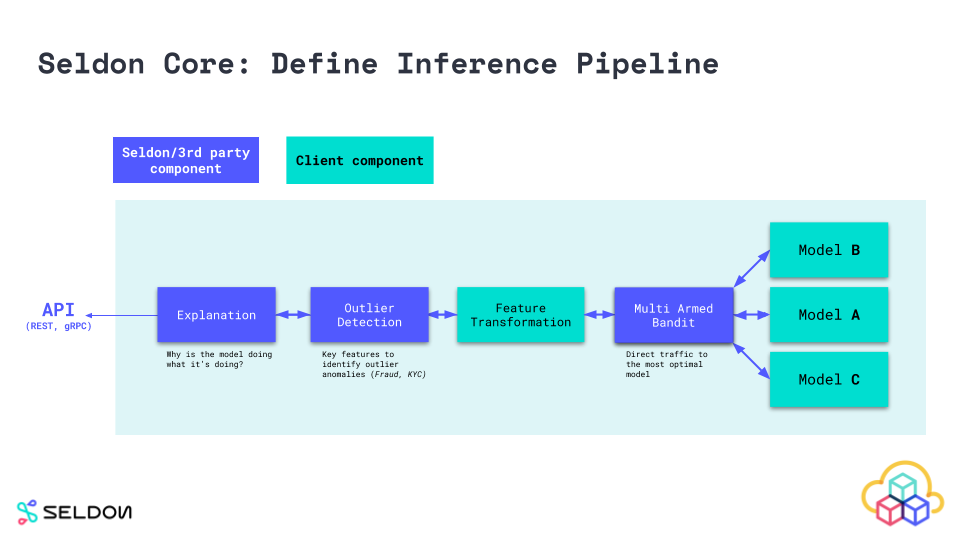
3. Deploy and Serve Predictions¶
You can use kubectl to deploy your ML service like any other Kubernetes resource. This is discussed here. Once deployed you can get predictions by calling the exposed API.
Hands on Example of Seldon Core Workflow¶
Install Seldon Core in your Cluster¶
Install using Helm 3 (you can also use Kustomize)
kubectl create namespace seldon-system
helm install seldon-core seldon-core-operator \
--repo https://storage.googleapis.com/seldon-charts \
--set usageMetrics.enabled=true \
--namespace seldon-system \
--set istio.enabled=true
# You can set ambassador instead with --set ambassador.enabled=true
For a more advanced guide that shows you how to install Seldon Core with many different options and parameters you can dive further in our detailed installation guide.
Productionise your first Model with Seldon Core¶
There are two main ways you can productionise using Seldon Core:
Wrap your model with our pre-packaged inference servers
Wrap your model with our language wrappers
Wrap your model with our pre-packaged inference servers¶
You can use our pre-packaged inference servers which are optimized for popular machine learning frameworks and languages, and allow for simplified workflows that can be scaled across large number of usecases.
A typical workflow would normally be programmatic (triggered through CI/CD), however below we show the commands you would normally carry out.
1. Export your model binaries / artifacts
Export your model binaries using the instructions provided in the requirements outlined in the respective pre-packaged model server you are planning to use.
>>my_sklearn_model.train(...)
>>joblib.dump(my_sklearn_model, "model.joblib")
[Created file at /mypath/model.joblib]
2. Upload your model to an object store
You can upload your models into any of the object stores supported by our pre-package model server file downloader, or alternatively add your custom file downloader.
For simplicity we have already uploaded it to the bucket so you can just proceed to the next step and run your model on Seldon Core.
$ gsutil cp model.joblib gs://seldon-models/v1.19.0-dev/sklearn/iris/model.joblib
[ Saved into gs://seldon-models/v1.19.0-dev/sklearn/iris/model.joblib ]
3. Deploy to Seldon Core in Kubernetes
Finally you can just deploy your model by loading the binaries/artifacts using the pre-packaged model server of your choice. You can build complex inference graphs that use multiple components for inference.
$ kubectl apply -f - << END
apiVersion: machinelearning.seldon.io/v1
kind: SeldonDeployment
metadata:
name: iris-model
namespace: model-namespace
spec:
name: iris
predictors:
- graph:
implementation: SKLEARN_SERVER
modelUri: gs://seldon-models/v1.19.0-dev/sklearn/iris
name: classifier
name: default
replicas: 1
END
4. Send a request in Kubernetes cluster
Every model deployed exposes a standardised User Interface to send requests using our OpenAPI schema.
This can be accessed through the endpoint http://<ingress_url>/seldon/<namespace>/<model-name>/api/v1.0/doc/ which will allow you to send requests directly through your browser.
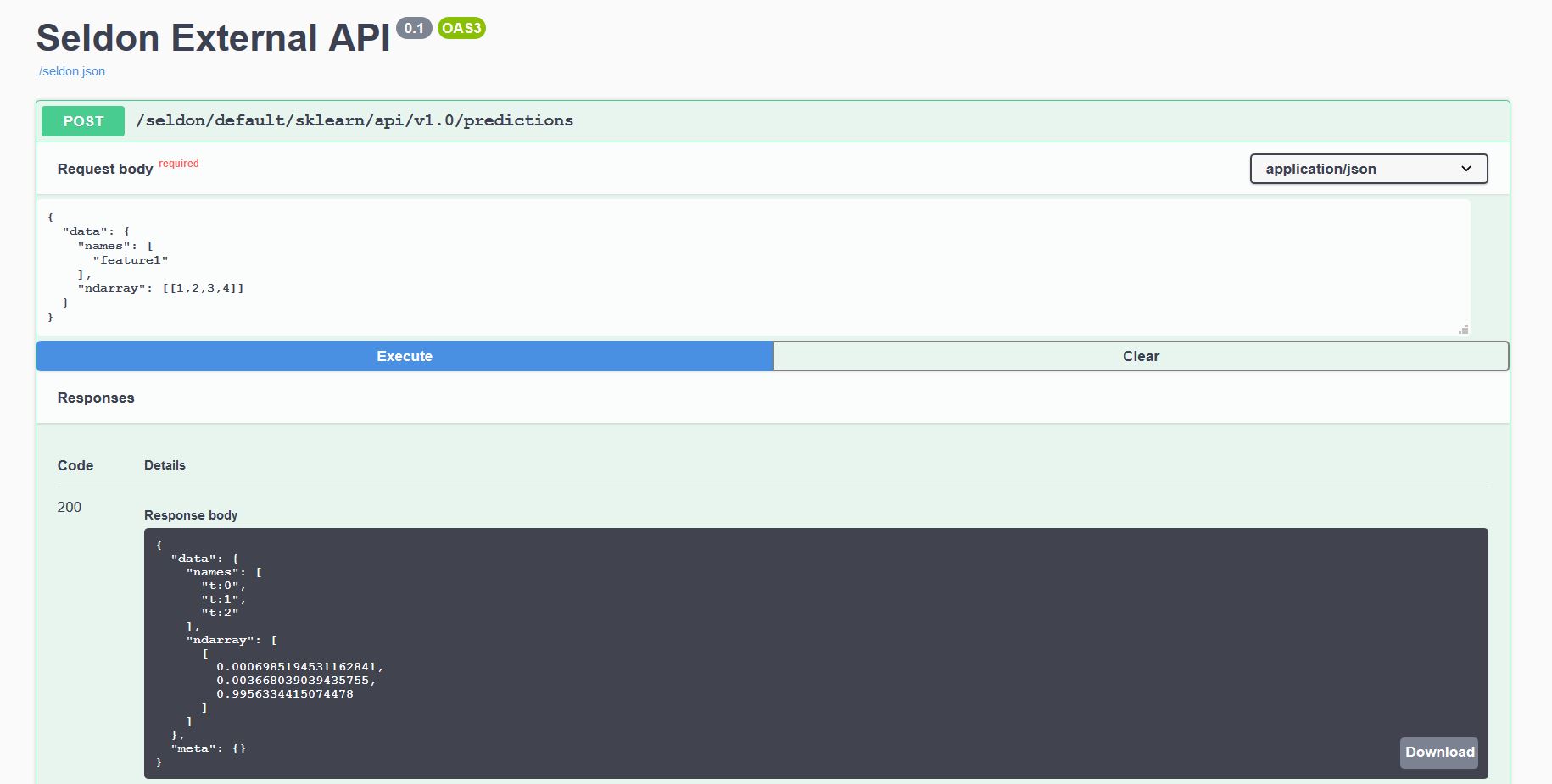
Or alternatively you can send requests programmatically using our Seldon Python Client or another Linux CLI:
$ curl -X POST http://<ingress>/seldon/model-namespace/iris-model/api/v1.0/predictions \
-H 'Content-Type: application/json' \
-d '{ "data": { "ndarray": [1,2,3,4] } }' | json_pp
{
"meta" : {},
"data" : {
"names" : [
"t:0",
"t:1",
"t:2"
],
"ndarray" : [
[
0.000698519453116284,
0.00366803903943576,
0.995633441507448
]
]
}
}
Wrap your model with our language wrappers¶
Below are the high level steps required to containerise your model using Seldon Core’s Language Wrappers.
Language wrappers are used for more custom use-cases that require dependencies that are not covered by our pre-packaged model servers. Language wrappers can be built using our graduated Python and Java wrappers - for further details check out our Language Wrappers section.
1. Export your model binaries and/or artifacts:
In this case we are also exporting the model binaries/artifacts, but we will be in charge of the logic to load the models. This means that we can use third party dependencies and even external system calls. Seldon Core is running production use-cases with very heterogeneous models.
>> my_sklearn_model.train(...)
>> joblib.dump(my_sklearn_model, "model.joblib")
[Created file at /mypath/model.joblib]
2. Create a wrapper class Model.py
In this case we’re using the Python language wrapper, which allows us to create a custom wrapper file which allows us to expose all functionality through the predict method - any HTTP/GRPC requests sent through the API are passed to that function, and the response will contain whatever we return from that function.
The python SDK also allows for other functions such as load for loading logic, metrics for custom Prometheus metrics, tags for metadata, and more.
class Model:
def __init__(self):
self._model = joblib.load("model.joblib")
def predict(self, X):
output = self._model(X)
return output
3. Test model locally
Before we deploy our model to production, we can actually run our model locally using the Python seldon-core Module microservice CLI functionality.
$ seldon-core-microservice Model REST --service-type MODEL
2020-03-23 16:59:17,366 - werkzeug:_log:122 - INFO: * Running on http://0.0.0.0:5000/ (Press CTRL+C to quit)
$ curl -X POST localhost:5000/api/v1.0/predictions \
-H 'Content-Type: application/json' \
-d '{ "data": { "ndarray": [1,2,3,4] } }' \
| json_pp
{
"meta" : {},
"data" : {
"names" : [
"t:0",
"t:1",
"t:2"
],
"ndarray" : [
[
0.000698519453116284,
0.00366803903943576,
0.995633441507448
]
]
}
}
4. Use the Seldon tools to containerise your model
Now we can use the Seldon Core utilities to convert our python class into a fully fledged Seldon Core microservice. In this case we are also containerising the model binaries.
The result below is a container with the name sklearn_iris and the tag 0.1 which we will be able to deploy using Seldon Core.
s2i build . seldonio/seldon-core-s2i-python3:1.19.0-dev sklearn_iris:0.1
5. Deploy to Kubernetes
Similar to what we did with the pre-packaged model server, we define here our deployment structure however we also have to specify the container that we just built, together with any further containerSpec options we may want to add.
$ kubectl apply -f - << END
apiVersion: machinelearning.seldon.io/v1
kind: SeldonDeployment
metadata:
name: iris-model
namespace: model-namespace
spec:
name: iris
predictors:
- componentSpecs:
- spec:
containers:
- name: classifier
image: sklearn_iris:0.1
- graph:
name: classifier
name: default
replicas: 1
END
6. Send a request to your deployed model in Kubernetes
Every model deployed exposes a standardised User Interface to send requests using our OpenAPI schema.
This can be accessed through the endpoint http://<ingress_url>/seldon/<namespace>/<model-name>/api/v1.0/doc/ which will allow you to send requests directly through your browser.
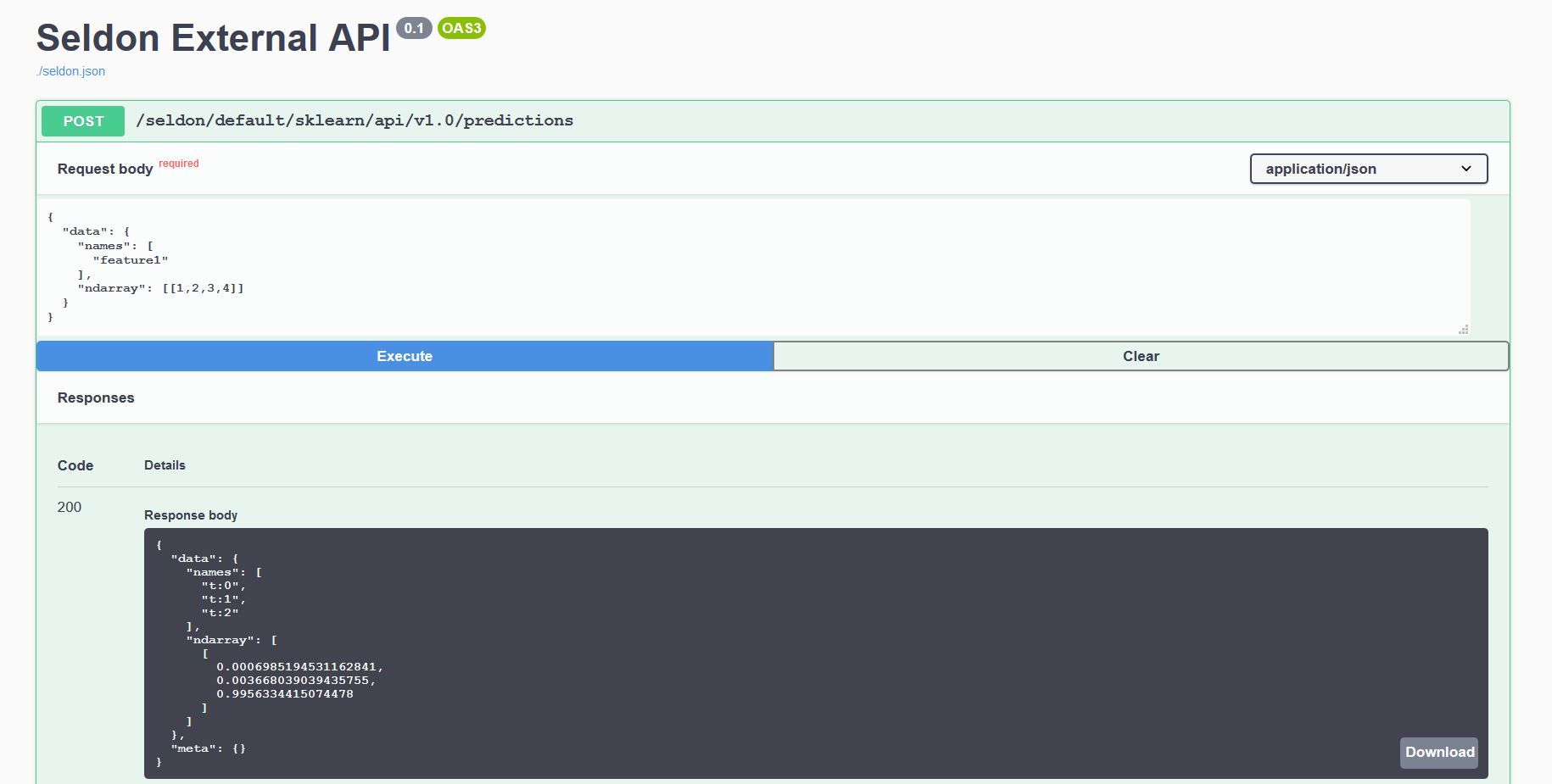
Or alternatively you can send requests programmatically using our Seldon Python Client or another Linux CLI:
$ curl -X POST http://<ingress>/seldon/model-namespace/iris-model/api/v1.0/predictions \
-H 'Content-Type: application/json' \
-d '{ "data": { "ndarray": [1,2,3,4] } }' | json_pp
{
"meta" : {},
"data" : {
"names" : [
"t:0",
"t:1",
"t:2"
],
"ndarray" : [
[
0.000698519453116284,
0.00366803903943576,
0.995633441507448
]
]
}
}
Hands on Examples¶
Below are a set of Jupyter notebooks that you can try out yourself for deploying Seldon Core as well as using some of the more advanced features.
Prepacked Model Servers¶
Recommended starter tutorials for custom inference code¶
More complex deployments¶
End-to-end / use-case tutorials¶
Integration with other platforms¶
About the name “Seldon Core”¶
The name Seldon (ˈSɛldən) Core was inspired from the Foundation Series (Scifi Novel) where it’s premise consists of a mathematician called “Hari Seldon” who spends his life developing a theory of Psychohistory, a new and effective mathematical sociology which allows for the future to be predicted extremely accurate through long periods of time (across hundreds of thousands of years).