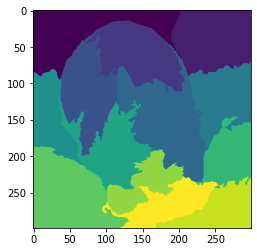This page was generated from examples/anchor_image_imagenet.ipynb.
Anchor explanations for ImageNet
[1]:
import tensorflow as tf
import matplotlib
%matplotlib inline
import matplotlib.pyplot as plt
import numpy as np
from tensorflow.keras.applications.inception_v3 import InceptionV3, preprocess_input, decode_predictions
from alibi.datasets import load_cats
from alibi.explainers import AnchorImage
Load InceptionV3 model pre-trained on ImageNet
[2]:
model = InceptionV3(weights='imagenet')
Load and pre-process sample images
The load_cats function loads a small sample of images of various cat breeds.
[3]:
image_shape = (299, 299, 3)
data, labels = load_cats(target_size=image_shape[:2], return_X_y=True)
print(f'Images shape: {data.shape}')
Images shape: (4, 299, 299, 3)
Apply image preprocessing, make predictions and map predictions back to categories. The output label is a tuple which consists of the class name, description and the prediction probability.
[4]:
images = preprocess_input(data)
preds = model.predict(images)
label = decode_predictions(preds, top=3)
print(label[0])
1/1 [==============================] - 4s 4s/step
[('n02123045', 'tabby', 0.82086897), ('n02123159', 'tiger_cat', 0.14372891), ('n02124075', 'Egyptian_cat', 0.01642174)]
Define prediction function
[5]:
predict_fn = lambda x: model.predict(x)
Initialize anchor image explainer
The segmentation function will be used to generate superpixels. It is important to have meaningful superpixels in order to generate a useful explanation. Please check scikit-image’s segmentation methods (felzenszwalb, slic and quickshift built in the explainer) for more information.
In the example, the pixels not in the proposed anchor will take the average value of their superpixel. Another option is to superimpose the pixel values from other images which can be passed as a numpy array to the images_background argument.
[6]:
segmentation_fn = 'slic'
kwargs = {'n_segments': 15, 'compactness': 20, 'sigma': .5, 'start_label': 0}
explainer = AnchorImage(predict_fn, image_shape, segmentation_fn=segmentation_fn,
segmentation_kwargs=kwargs, images_background=None)
1/1 [==============================] - 2s 2s/step
Explain a prediction
The explanation of the below image returns a mask with the superpixels that constitute the anchor.
[7]:
i = 0
plt.imshow(data[i]);

The threshold, p_sample and tau parameters are also key to generate a sensible explanation and ensure fast enough convergence. The threshold defines the minimum fraction of samples for a candidate anchor that need to lead to the same prediction as the original instance. While a higher threshold gives more confidence in the anchor, it also leads to longer computation time. p_sample determines the fraction of superpixels that are changed to either the average value of the superpixel or the pixel value for the superimposed image. The pixels in the proposed anchors are of course unchanged. The parameter tau determines when we assume convergence. A bigger value for tau means faster convergence but also looser anchor restrictions.
[8]:
image = images[i]
np.random.seed(0)
explanation = explainer.explain(image, threshold=.95, p_sample=.5, tau=0.25)
1/1 [==============================] - 0s 25ms/step
4/4 [==============================] - 5s 304ms/step
4/4 [==============================] - 1s 437ms/step
4/4 [==============================] - 1s 448ms/step
4/4 [==============================] - 1s 436ms/step
Superpixels in the anchor:
[9]:
plt.imshow(explanation.anchor);

A visualization of all the superpixels:
[10]:
plt.imshow(explanation.segments);