Distributed Tracing¶
You can use Open Tracing to trace your API calls to Seldon Core. By default we support Jaeger for Distributed Tracing, which will allow you to obtain insights on latency and performance across each microservice-hop in your Seldon deployment.
Install Jaeger¶
You will need to install Jaeger on your Kubernetes cluster. Follow their documentation
Configuration¶
You will need to annotate your Seldon Deployment resource with environment variables to make tracing active and set the appropriate Jaeger configuration variables.
For the Seldon Service Orchestrator you will need to set the environment variables in the
spec.predictors[].svcOrchSpec.envsection. See the Jaeger Java docs for available configuration variables.For each Seldon component you run (e.g., model transformer etc.) you will need to add environment variables to the container section.
Python Wrapper Configuration¶
Add an environment variable: TRACING with value 1 to activate tracing.
You can utilize the default configuration by simply providing the name of the Jaeger agent service by providing JAEGER_AGENT_HOST environment variable. Override default Jaeger agent port 5775 by setting JAEGER_AGENT_PORT environment variable.
To provide a custom configuration following the Jaeger Python configuration yaml defined here you can provide a configmap and the path to the YAML file in JAEGER_CONFIG_PATH environment variable.
An example is show below:
apiVersion: machinelearning.seldon.io/v1
kind: SeldonDeployment
metadata:
name: tracing-example
namespace: seldon
spec:
name: tracing-example
predictors:
- componentSpecs:
- spec:
containers:
- env:
- name: TRACING
value: '1'
- name: JAEGER_AGENT_HOST
valueFrom:
fieldRef:
fieldPath: status.hostIP
- name: JAEGER_AGENT_PORT
value: '5775'
- name: JAEGER_SAMPLER_TYPE
value: const
- name: JAEGER_SAMPLER_PARAM
value: '1'
image: seldonio/mock_classifier_rest:1.3
name: model1
terminationGracePeriodSeconds: 1
graph:
children: []
endpoint:
type: REST
name: model1
type: MODEL
name: tracing
replicas: 1
svcOrchSpec:
env:
- name: TRACING
value: '1'
- name: JAEGER_AGENT_HOST
valueFrom:
fieldRef:
fieldPath: status.hostIP
- name: JAEGER_AGENT_PORT
value: '5775'
- name: JAEGER_SAMPLER_TYPE
value: const
- name: JAEGER_SAMPLER_PARAM
value: '1'
REST Example¶
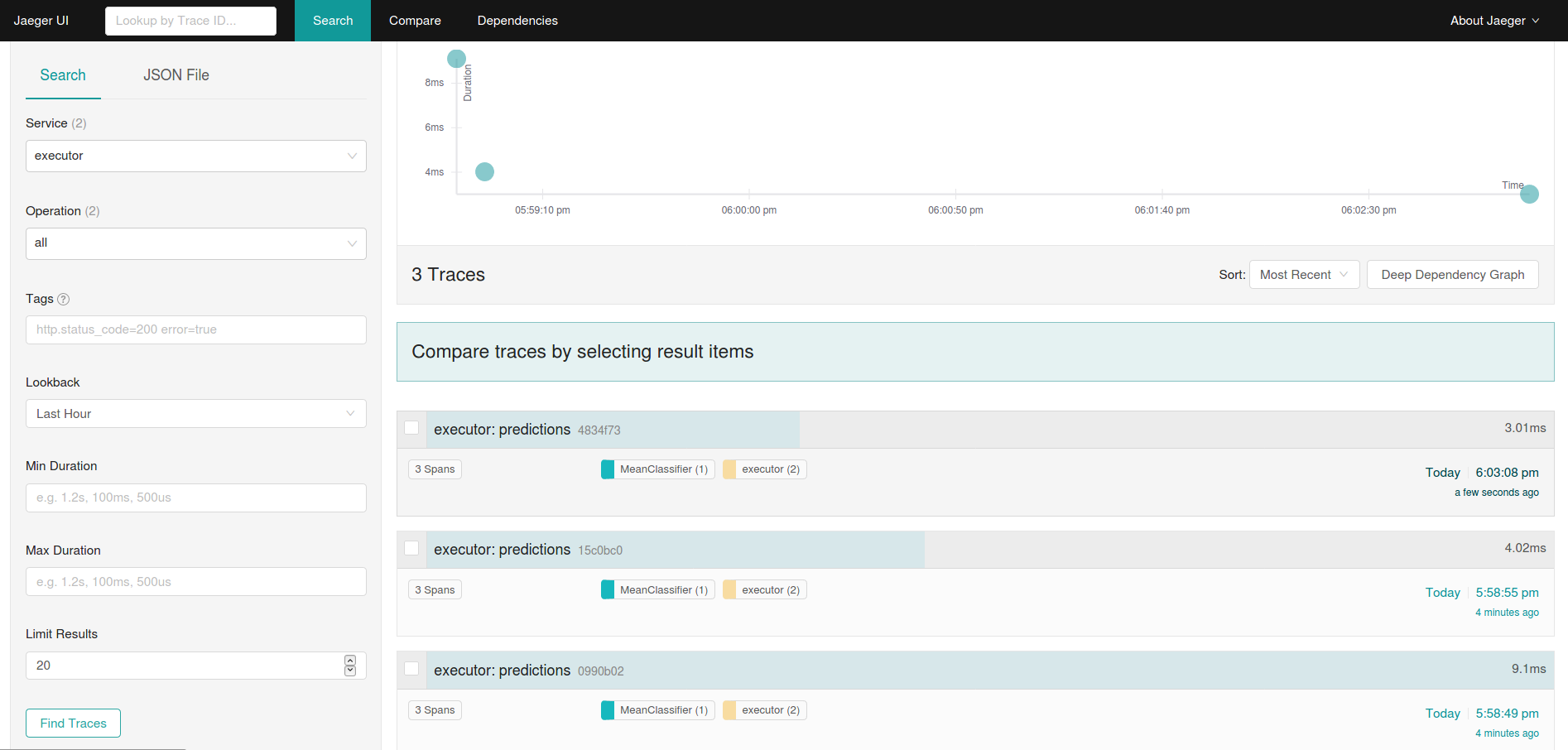
gRPC Example¶
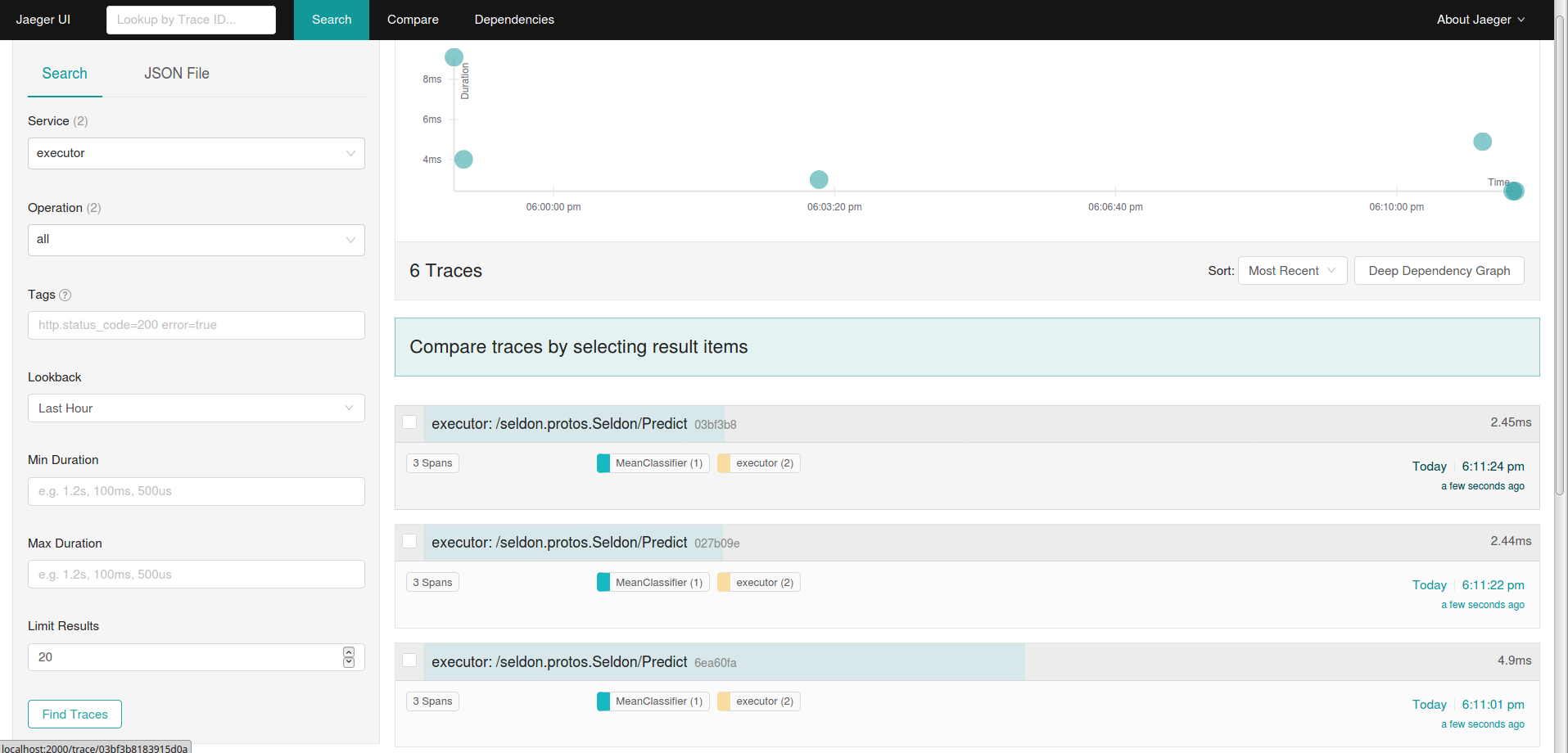
Worked Example¶
You can see it in action and try it yourself by following the example below:
A fully worked template example is provided.