Batch Processing with Seldon Core¶
Seldon Core provides a command line component that allows for highly parallelizable batch processing with the horizontally scalable seldon core kubernetes model deployments.
For stream processing with Seldon Core please see Stream Processing with Knative Eventing.

Horizontally Scalable Workers and Replicas¶
The parallelizable batch processor worker allows for high throughput as it is able to leverage the Seldon Core horizontal scaling replicas as well as autoscaling, and hence providing flexibility to the user to optimize their configuration as required.
The diagram below shows a standard workflow where data can be downloaded and then uploaded through an object store, and the Seldon model can be created and deleted when the job finishes successfully.
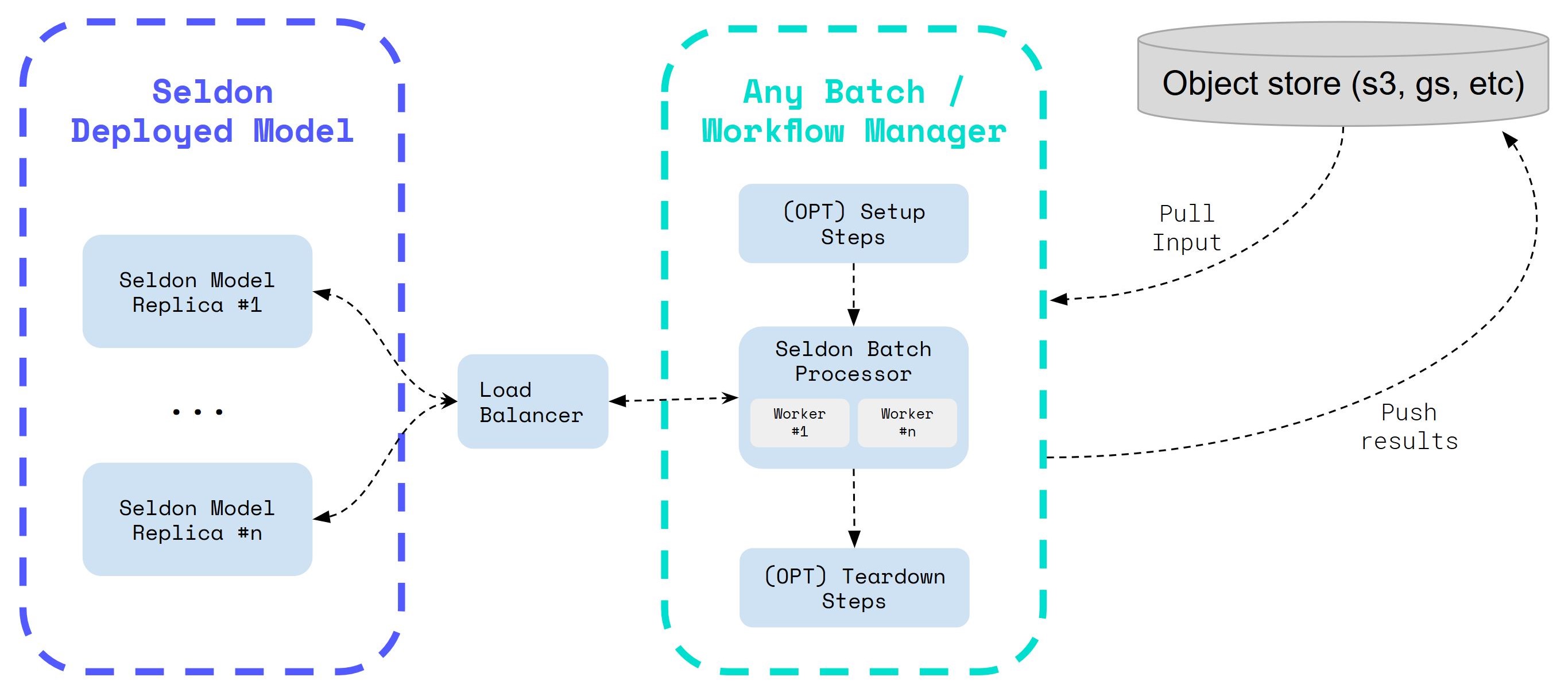
Integration with ETL & Workflow Managers¶
The Seldon Batch component has been built to be modular and flexible such that it can be integrated across any workflow managers.
This allows you to leverage Seldon on a large number of batch applications, including triggers that have to take place on a scheduled basis (e.g. once a day, once a month, etc), or jobs that can be triggered programmatically.
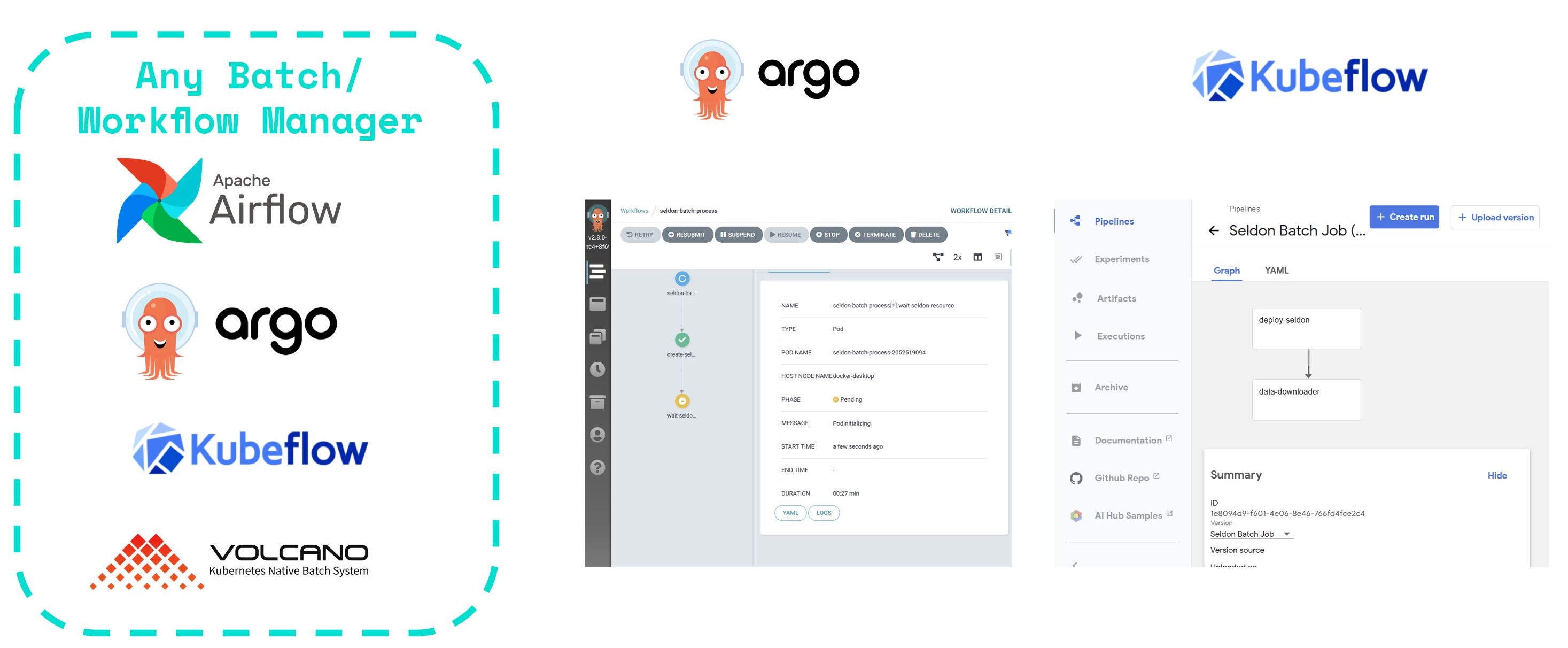
Hands on Examples¶
We have provided a set of examples that show you how you can use the Seldon batch processing component:
High Level Implementation Details¶
CLI Parameters¶
To get more insights on each of the commands available you can interact with the batch processor component as follows:
$ seldon-batch-processor --help
Usage: seldon-batch-processor [OPTIONS]
Command line interface for Seldon Batch Processor, which can be used to send
requests through configurable parallel workers to Seldon Core models. It is
recommended that the respective Seldon Core model is also optimized with
number of replicas to distribute and scale out the batch processing work.
The processor is able to process data from local filestore input file in
various formats supported by the SeldonClient module. It is also suggested
to use the batch processor component integrated with an ETL Workflow Manager
such as Kubeflow, Argo Pipelines, Airflow, etc. which would allow for extra
setup / teardown steps such as downloading the data from object store or
starting a seldon core model with replicas. See the Seldon Core examples
folder for implementations of this batch module with Seldon Core.
Options:
-d, --deployment-name TEXT The name of the SeldonDeployment to send the
requests to [required]
-g, --gateway-type [ambassador|istio|seldon]
The gateway type for the seldon model, which
can be through the ingress provider
(istio/ambassador) or directly through the
service (seldon)
-n, --namespace TEXT The Kubernetes namespace where the
SeldonDeployment is deployed in
-h, --host TEXT The hostname for the seldon model to send
the request to, which can be the ingress of
the Seldon model or the service itself
-t, --transport [rest|grpc] The transport type of the SeldonDeployment
model which can be REST or GRPC
-a, --data-type [data|json|str|raw]
Whether to use json, strData or Seldon Data
type for the payload to send to the
SeldonDeployment which aligns with the
SeldonClient format
-p, --payload-type [ndarray|tensor|tftensor]
The payload type expected by the
SeldonDeployment and hence the expected
format for the data in the input file which
can be an array
-w, --workers INTEGER The number of parallel request processor
workers to run for parallel processing
-r, --retries INTEGER The number of retries for each request
before marking an error
-i, --input-data-path PATH The local filestore path where the input
file with the data to process is located
-o, --output-data-path PATH The local filestore path where the output
file should be written with the outputs of
the batch processing
-m, --method [predict|feedback]
The method of the SeldonDeployment to send
the request to which currently only supports
the predict method
-l, --log-level [debug|info|warning|error]
The log level for the batch processor
-b, --benchmark If true the batch processor will print the
elapsed time taken to run the process
-u, --batch-id TEXT Unique batch ID to identify all data points
processed in this batch, if not provided is
auto generated
-s, --batch-size INTEGER Batch size greater than 1 can be used to
group multiple predictions into a single
request.
-t, --batch-interval FLOAT Minimum Time interval (in seconds) between
batch predictions made by every worker.
--use-ssl BOOLEAN Whether to use https rather than http as the
REST transport protocol.
--call-credentials-token TEXT Auth token used by Seldon Client, if
supplied and using REST the transport
protocol will be https.
--ssl-verify BOOLEAN Can be set to false to avoid SSL
verification in REST.
--help Show this message and exit.
Identifiers¶
Each data point that is sent to the Seldon Core model contains the following identifiers in the request metadata:
Batch ID - A unique identifier which can be provided through CLI or is automatically generated
Batch Instance ID - A generated unique identifier for each datapoint processed
Batch Index - The local ordered descending index for the datapoint relative to the input file location
These identifiers are added on each request as follows:
seldon_request = {
<data>: <current_batch_instance>,
"meta": {
"tags": {
"batch_id": <BATCH_ID>
"batch_instance_id": <BATCH_INSTANCE_ID>
"batch_index": <BATCH_INDEX>
}
}
}
This allows the requests to be identified and matched against the initial request in the data.
Performance¶
The implementation of the module is done leveraging Python’s Threading system.
Benchmarking was carried out using vanilla Python requests module to assess performance of Threading vs Twisted vs AsyncIO. The results showed better performance with Asyncio, however given that the logic in the worker is quite minimal (ie sending a request) and most of the time is waiting for the response, the implementation with Python’s native threading was able to perform at speeds that were efficient enough to very easily scale to thousands of workers.
However currently the implementation uses the Seldon Client which does not leverage quite a few optimization requirements to increase the performance of processing, such as re-using a requests.py session. However even without these optimisations the worker will still reach a highly concurrent performance, and these optimizations will be introduced as adoption of this component (and feedback) grows.
Micro batching¶
When using the batch processor CLI you can specify a --batch-size parameter which can group multiple predictions into a single request. This allows you to take advantage of the higher performance this provides for some models, and reduce networking overhead. The response will be split back into multiple single prediction responses so that the output file looks identical to running the processor with a batch size of 1.
Currently we only support micro batching for ndarray and tensor payload types, as well as for raw data type of inputs.
For raw inputs each row must contain a single inference request instance when using micro batching.
Input file formats¶
Data type: data¶
Default data type is data with ndarray payload type. The input.data file can look for exampleas following
[[1, 2, 3]]
[[4, 5, 6]]
[[7, 8, 9]]
[[1, 3, 6]]
Each row in input file represents a single inference request instance. These would be sent to model as
{"data": {"ndarray": [[1, 2, 3]]}, "meta": {"tags": {"batch_index": 0, "batch_id": ..., "batch_instance_id": ...}}}
{"data": {"ndarray": [[4, 5, 6]]}, "meta": {"tags": {"batch_index": 1, "batch_id": ..., "batch_instance_id": ...}}}
{"data": {"ndarray": [[7, 8, 9]]}, "meta": {"tags": {"batch_index": 2, "batch_id": ..., "batch_instance_id": ...}}}
{"data": {"ndarray": [[1, 3, 6]]}, "meta": {"tags": {"batch_index": 3, "batch_id": ..., "batch_instance_id": ...}}}
Choosing tensor payload type would effectively result in data being sent to model as
{"data": {"tensor": {"shape": [1, 3], "values": [1, 2, 3]}}, "meta": ...}
{"data": {"tensor": {"shape": [1, 3], "values": [4, 5, 6]}}, "meta": ...}
{"data": {"tensor": {"shape": [1, 3], "values": [7, 8, 9]}}, "meta": ...}
{"data": {"tensor": {"shape": [1, 3], "values": [1, 3, 6]}}, "meta": ...}
Data type: raw¶
If data type is specified as raw then each row in the input file will be sent to model as it is.
In this situation the payload type setting is ignored.
When not using micro batching each row will be understood as independent SeldonMessage and send to model as it is, including the meta.tags information.
If micro batching is used then each “raw” input must represent ndarray or tensor payload type and contain only a single inference request. In this situation user-provided tags are not sent to the model. They will be however merged into responses and written into the output file.
Example raw input.data may look like this for example
{"data": {"names": ["a", "b", "c"], "ndarray": [[1, 2, 3]]}, "meta": {"tags": {"customer-id": 0}}}
{"data": {"names": ["a", "b", "c"], "ndarray": [[4, 5, 6]]}, "meta": {"tags": {"customer-id": 1}}}
{"data": {"names": ["a", "b", "c"], "ndarray": [[7, 8, 9]]}, "meta": {"tags": {"customer-id": 2}}}
{"data": {"names": ["a", "b", "c"], "ndarray": [[1, 3, 6]]}, "meta": {"tags": {"customer-id": 3}}}
See #3702 for additional information.